Encrypted emails allow us to send secure emails to clients without risk of private email being at risk of being read by unwanted parties.
Use this process to send a secure email to the client.
At the bottom of your email, enter the text Encrypt Email and, if desired, change the font color to white
![File Send Email Messagi Insert Options Format jtullis@gpsfx.com From Subject Email Information Review Help This content will be encrypted John Tullis IT System Administrator 801.984.1080 x 128 Cell: 801.857.4572 Web: www.aosfx.com [Encrypt Email]](https://s3.amazonaws.com/cdn.freshdesk.com/data/helpdesk/attachments/production/2043474942487/original/AIH00N2tZ889jrKsH3VNGL6vodfeuuz_Iw.png?1695049142)
Or create a signature for re-use:
![Signatures and Stationery E-mail Signature personal Stationery Select signature to edit Delete Edit signature B John Tullis IT System Administrator Choose default signature amail account: New messages: Repliesfforwards: 1 U Rename Automatic • Automatic Theme Colors Standard Colors O More Colors... (none) (none) [E Business Card GPS Capital Markets Inc. 801.984.1080 Web: www.aøsfx.com [Encrypt Email] Cancel](https://s3.amazonaws.com/cdn.freshdesk.com/data/helpdesk/attachments/production/2043474942489/original/l6TQvusRB4cwfr0UNfuwfJJ_jNaWikT3cw.png?1695049142)
The recipient will receive an email similar to this. You may email them ahead of time and recommend they use One-Time Passcode
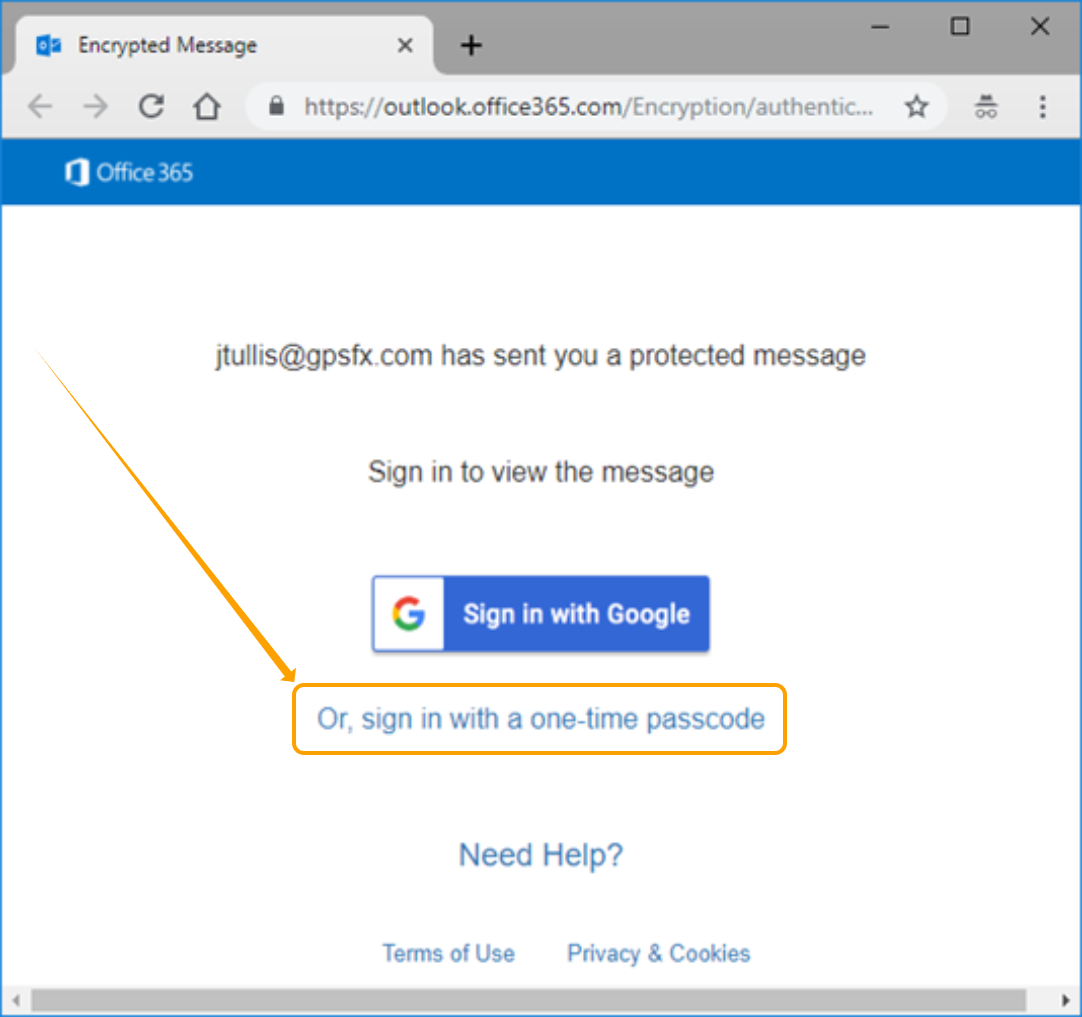
They will then get another email with a passcode that they will then enter in the box

Once they enter the code and login, they will be able to see the message and reply. They can also attach sensitive documents to be returned securely.

